어도비 일러스트 Adobe Illustrator
레지스트리 팝업창 문제 해결

어도비 일러스트 실행시 레지스트리 에러가 발생하여
아래와 같은 팝업창이 뜨는 경우가 있습니다.

Adobe Illustrator has detected some registry association issues,
which need to be rectified for illustrator to work properly.
To fix this, right click illustrator.exe and select
"Run as Administrator" to have the required privileges.
illustrator will then attempt to correct this problem.
▲ 영문판 Adobe Illustrator has detected some registry association issues

▲ 한글판 Adobe Illustrator에서 일부 레지스트리 연결 문제를 감지했습니다.
해결하는 방법은 일러스트를 실행시
관리자 권한으로 실행해주면 됩니다.
같이 해볼게요

왼쪽 하단의 윈도우 버튼을 클릭합니다.

어도비 일러스트프로그램을 찾아 마우스 우클릭합니다.

마우스 우클릭 ▶ 자세히 ▶ 관리자 권한으로 실행을 클릭합니다.
일러스트가 실행됩니다.
이후에 다시 어도비 일러스트를 실행하면
이제 레지스트리 에러 알림창이 뜨지 않는 것을 확인할 수 있어요
간단하게 해결했죠~
모든 글과 사진의 무단복제를 금합니다.
ⓒ 2021. anne All rights reserved.
'컴퓨터 > computer' 카테고리의 다른 글
| 유튜브 밴스드 YouTube Vanced 설치하기 PC 버전 (0) | 2021.05.17 |
|---|---|
| 윈도우10 최근 파일 기록 목록 지우는 방법, 개인정보보호 (0) | 2021.02.25 |
| 윈도우 10 기본기능 개인정보 보호 최근에 사용한 파일 폴더 삭제하는 법 (0) | 2021.02.25 |
| 윈도우 10 기본기능 타임라인 작업기록 삭제 끄기 (0) | 2021.02.25 |
| 윈도우 설치중 이 디스크에 windows를 설치할 수 없습니다. 선택한 디스크에 MBR 파티션 테이블이 있습니다. EFI 시스템에서는 GPT 디스크에만 windows를 설치... (0) | 2021.01.21 |
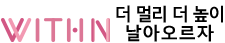




댓글